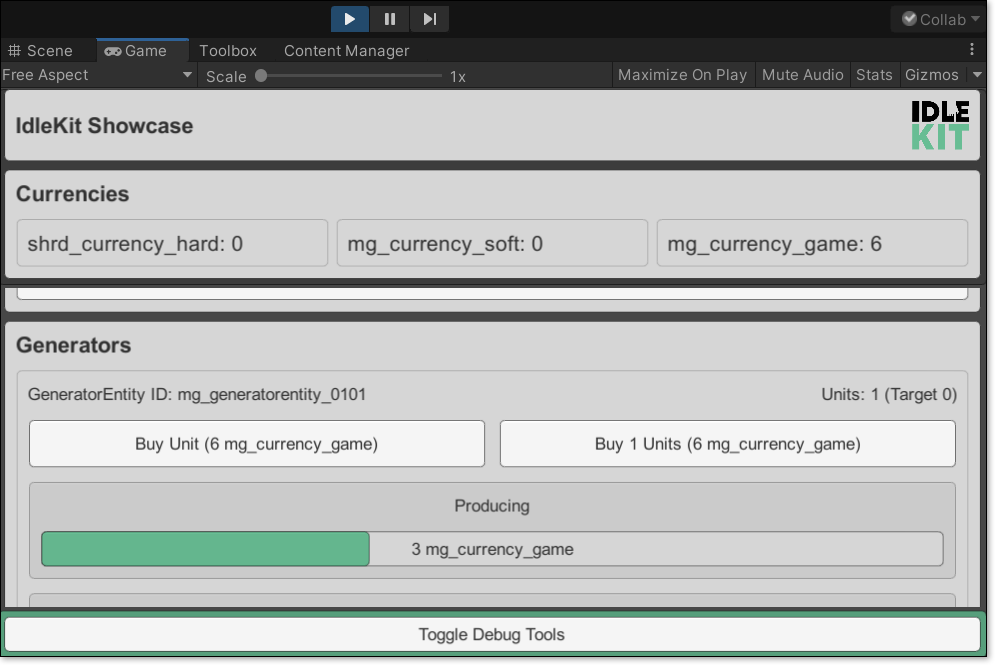Wrapping Up and Tips
Now that you have set up Beamable with the demo data, you can play the Showcase scene within the idlekit-showcase Unity project.
Tips
- The demo is intended for a touch screen device. Use the mouse as a touch input to scroll the game view.
- You do not need to download the data into Unity to run the project each time.
- While the game is running, Beamable grabs the data from the realm online.
- Updates pushed from Google Sheets will appear in game without downloading into Unity.
- Changes to the local Beamable scriptable objects won't show up in the game unless the changes are published.
Preview of IdleKit Showcase