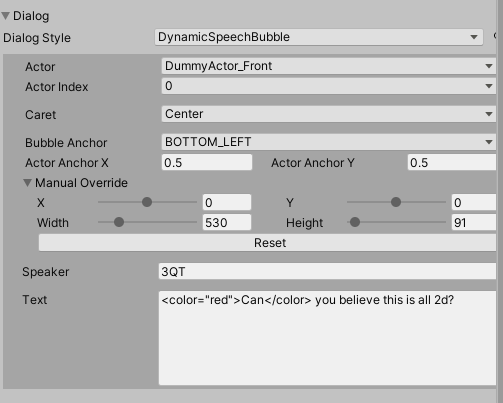Text Styles
Text Styles are the appearance and configuration for Dialog in a Frame. With TextStyles you can make your Dialog appear as Speech Bubbles, Captions, Subtitles, or any other visualization you set up.

Dialog
Dialog data in a Frame is composed of two basic strings, Speaker and Text, and two arrays, String Args and Float Args.
At a minimum, any Text Style must handle displaying the Text string.
You can choose to render Speaker based on what visualization fits your Project’s aesthetic. We recommend any Text Styles you create have a solution for Speaker, and simply omit the data each Frame. By doing so you will build up a library of Text Styles that can be used in any of your Projects and reskinned to match the visuals of each Project as needed.
Flexible Array Data
Each Text Style can utilize the Frames string and float arrays to store custom data.
For example, the Speech Bubble Text Style stores the following data:
- String Array
-
Index 0: string name of the Parent Object inside the Panel where it will be attached
-
Float Array
- Index 0: int bitmask for what Carets to enable
- Index 1: X axis position offset
- Index 2: Y axis position offset
Custom Arguments Editor
Now this flexible array data would be completely inaccessible for setup while creating a Sequence. The developer would have to know each array’s correct size and what data belongs in each index.
To solve this each Text Style is expected to have a class that inherits TextStyleArgumentsEditorBase and is tagged with the CustomTextStyleArgumentsEditor Attribute.
These Editors can be in any Assembly that is defined in the Story Sequence Editor Config.