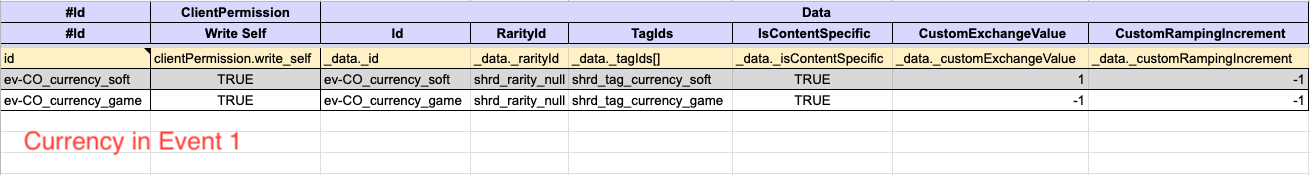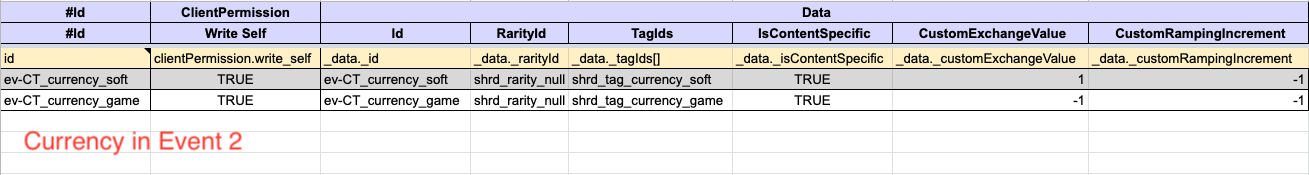Running Multiple Limited Time Events at the Same Time
Sheet setup
For a general primer on how the Beamable machine readable sheets work, refer to this in-depth walkthrough of the Beamable sheets: Getting Started with Beamable Sheets
The data for the events is contained inside the machine readable sheets for your game.

The data for the events is contained inside of the 3 of those sheets: The global sheet, and the 2 separate event sheets.
Note
Please note that the machine readable Google Sheets workbooks for your game might be named differently than the ones presented here. The global workbook contains a sheet that defines some of the design details for events: EventSettingsData.

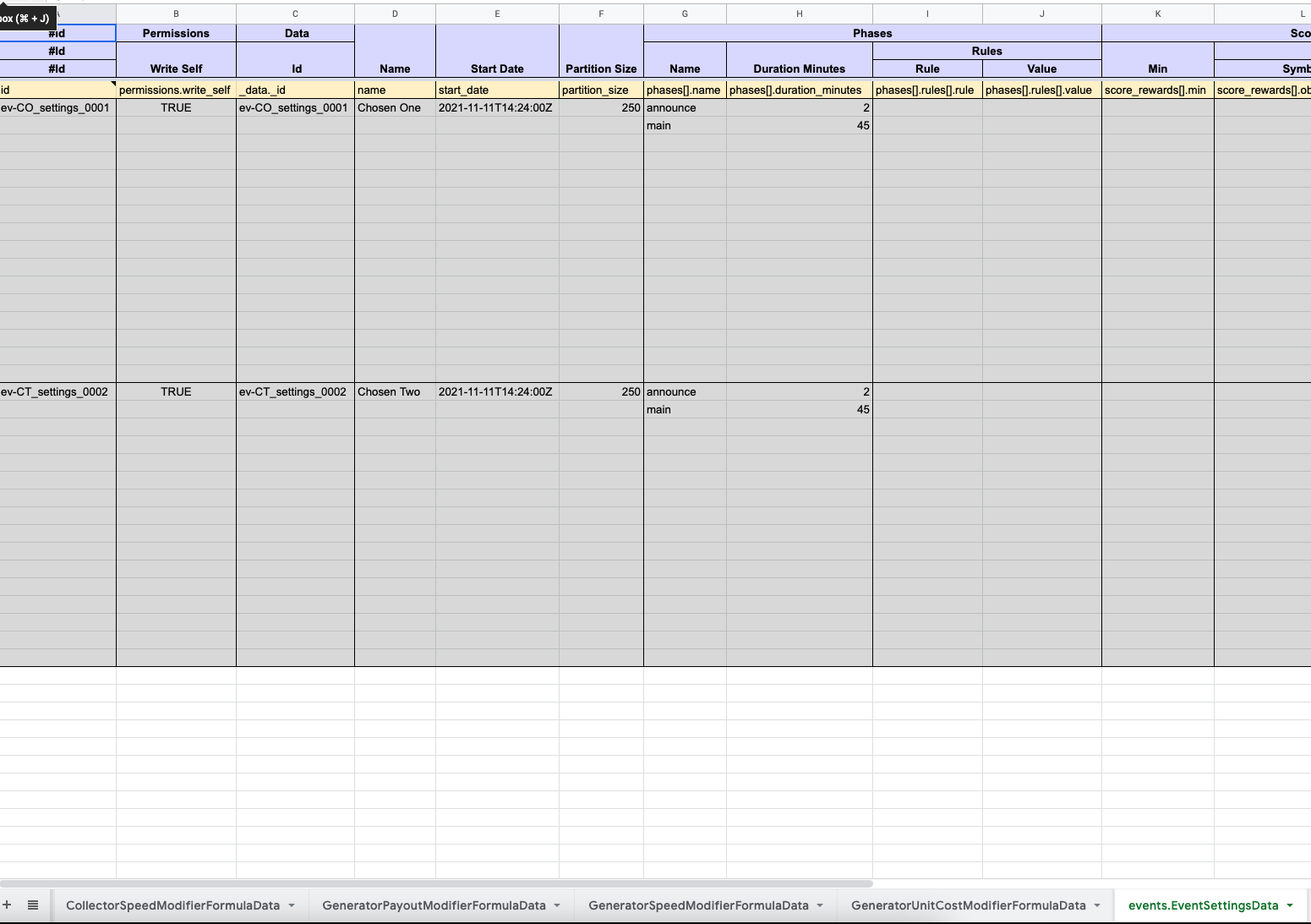
The individual event sheets contain a sheet that defines the rest of the design details for events: items.StandardEventContent. The event sheets also contain all the other design data for an event, like generators avalable to the player in the event, boosts, goals, milestones etc. 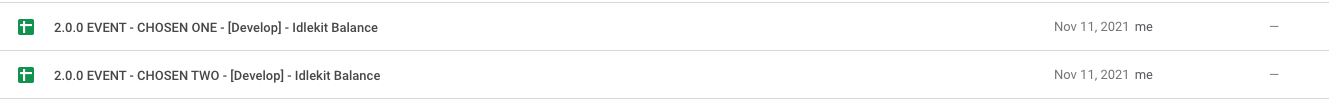
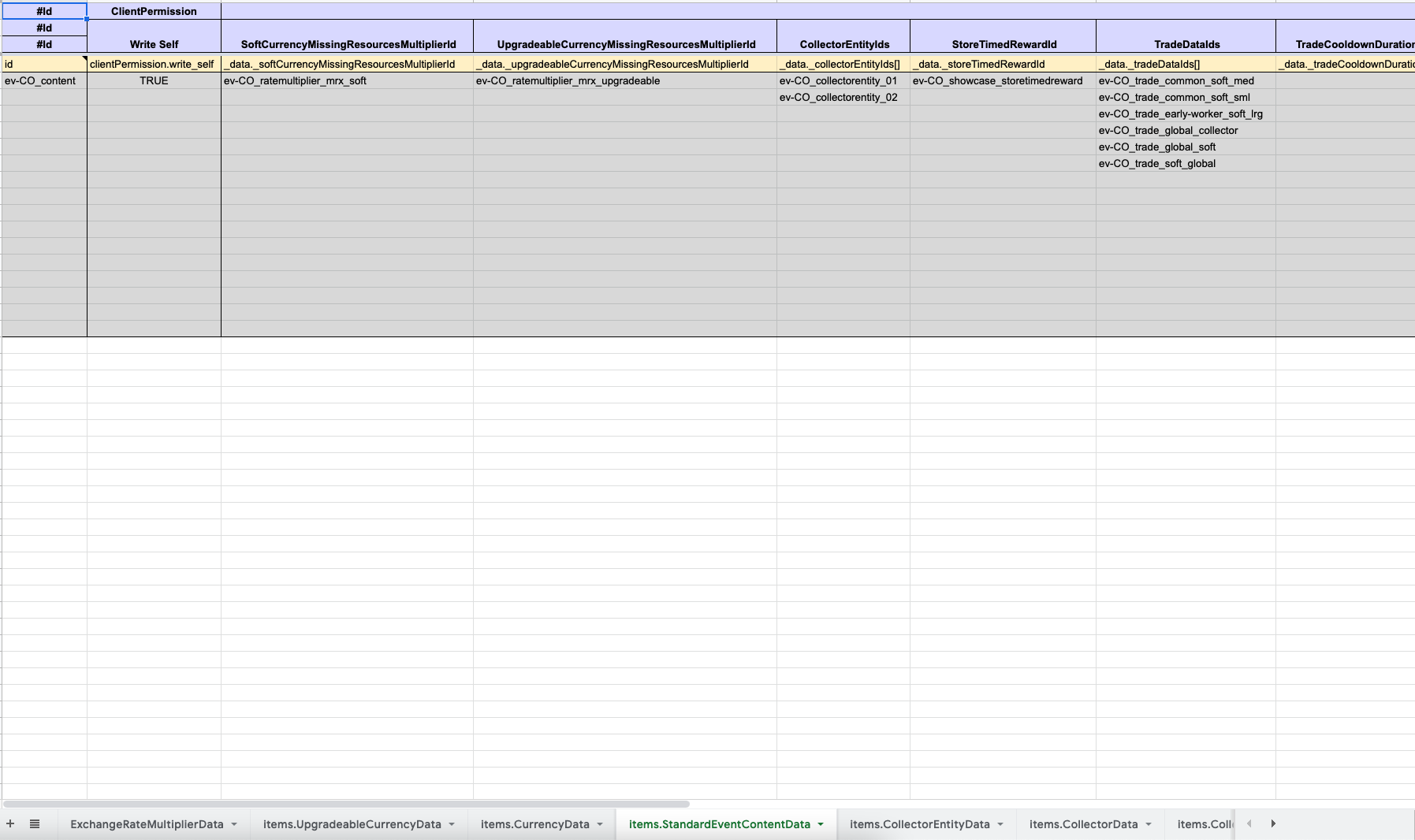
Note
The sheet names in the machine readable workbooks correspond to classes in IdleKit. For example, items.StandardEventContent is represented by >StandardEventContent class in IdleKit code.
EventSettings Setup
If you want to run 2 or more events at the same time, your global machine readable sheet must contain a unique EventSettingsData for each event you want to run. Each EventSettingsData must contain unique values in these fields: - id, _data._id (must be the same) - name - _data._eventContentId - _data._milestoneRewards[]._milestoneId
StandardEventContent Setup
Each EventSettingsData in your project must rely on a unique StandardEventContent defined in the _data._eventContentId in the EventSettingsData tab of the GLOBAL workbook.
The StandardEventContentData itself is defined in a separate workbook dedicated to your event. In the Showcase data provided with IdleKit the 2 event workbooks are named EVENT - CHOSEN ONE - [Develop] - Idlekit Balance and EVENT - CHOSEN TWO - [Develop] - Idlekit Balance. The sheet in those workbooks responsible for defining the StandardEventContentData is called items.StandardEventContentData. The id field in this sheet is the same id that should be referenced in the _data._eventContentId field of the corresponding EventSettingsData
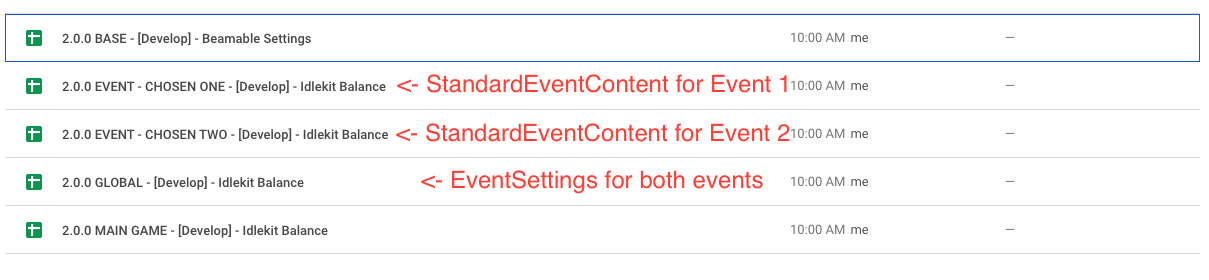
Important
If you wish to resuse the same StandardEventContent for multiple EventSettings (for example, for re-running an event balance) make sure that the EventSettingsDatas which share the same content are never active at the same time, as this will result in players' saved data being corrupted. The data for each StandardEventContentData should be contained in a separate sheet for each event, in the items.StandardEventContentData tab.
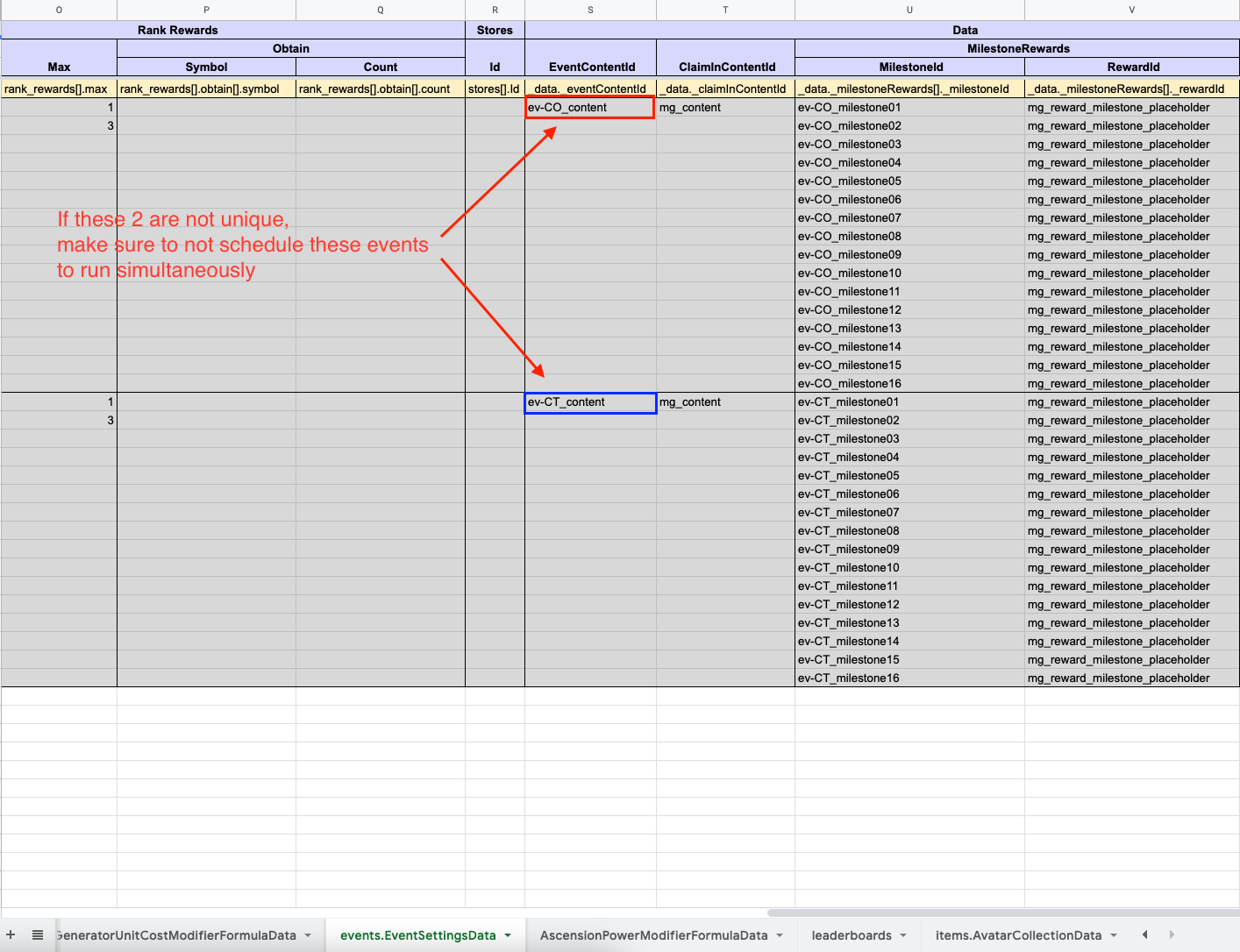
Unique Tags for Each Workbook
When you've set up your GLOBAL workbook as well as your unique workbooks for each event you wish to run, make sure that each event sheet has a unique content tag. The tag can be seen in the Beamable addon in the machine readable Google sheets:
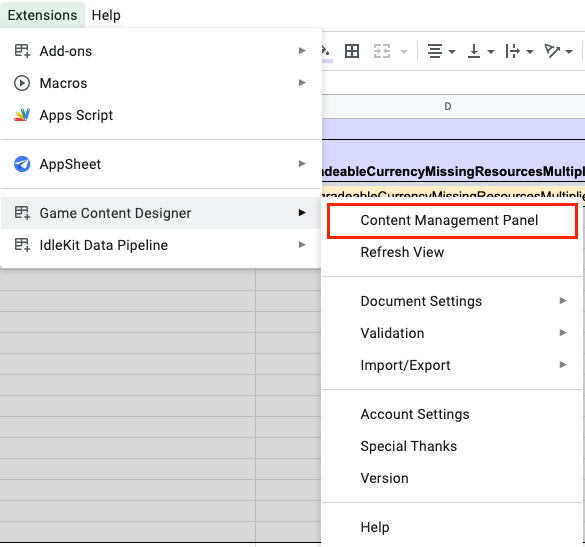
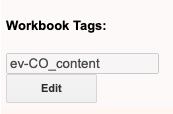
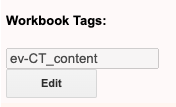
Please note that the Showcase data uses a naming convention of prefixing each piece of data for event with a unique tag like ev-CO and ev-CT for event chose one and event chose two respectively. While this convention is not necessary for the multiple events to work simultaneously in IdleKit, be aware that the each piece of content inside of each unique event workbook needs to have a unique name.